If you are pretty sure you have a virus on your computer, there are a couple of things you can do on your own that may solve the problem and thereby save you some money. Don’t call the GeekSquad because as you can see below, you’ll have to pay a lot even to chat with them online!
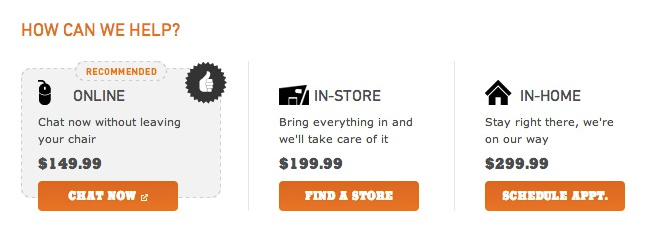
We can definitely beat that price and get you the same results, if not better. Removing viruses and spyware from a computer is one of the most technically challenging tasks when it comes to running a computer repair shop. Why? Because viruses are made to hide on your computer. They are made to insert themselves into as many parts of the operating system as possible so that it becomes difficult to remove.
Luckily for you, we have a set of specialized tools that can be used to remove viruses, spyware and malware from your system. We can normally remove all traces and optimize your system There are some instances where a fresh install of the OS would be required due to the nature of the virus, but we’ll let you know if that extreme step is required.
Here are the tasks that we perform when removing a virus from your system:
- Scan & diagnose one computer for virus or malware infection
- Complete removal of virus, malware or spyware from computer
- Restore operating system to normal operation (fix crashes, blue screens, etc)
- Install critical updates for operating system
- Update or install anti-virus software on computer
- Tweak hardware and software settings for best performance
- Provide detailed pricing for any software, hardware or upgrades needed to fix the problem
Once the virus is removed, you should see a boost in the speed of your computer. Viruses normally cause major slowdowns and prevent applications from opening.
In some cases, a virus is simply too ingrained into the operating system, registry or system files that a fresh install of the OS is required. There are three options here:
- Full Wipe & Reinstall (Cheapest) – We will wipe the hard drive completely (not backup any data) and reinstall system software, system drivers, and reconnect any peripherals (printers, scanners, etc). We’ll also get you back up and running with the Internet and make sure everything is up to snuff.
- Backup Data & Reinstall – If you need data backed up, we will first backup your entire computer and then wipe it and reinstall the operating system. Other companies will backup specific folders or items like pictures, documents, etc, but we make a full backup in case there is something we miss hidden deep in the user directories. Lots of programs save their data in obscure locations and it’s not always apparent in the short period when we analyze your computer.
- Manual Removal & Repair – Using our specialized tools, we will do everything we possibly can to completely remove the virus without having to reinstall the OS. This is the costliest option as it requires the most work and skill. If you absolutely cannot reformat your hard drive because of a legacy program, etc, then we can perform a manual repair.
In addition to performing the above-mentioned services for virus removal, we’ll also provide you with advice on some best practices to help avoid getting an infection in the future. We will also advise you on the best software you can use to help protect yourself from spyware, malware, viruses and rootkits.
